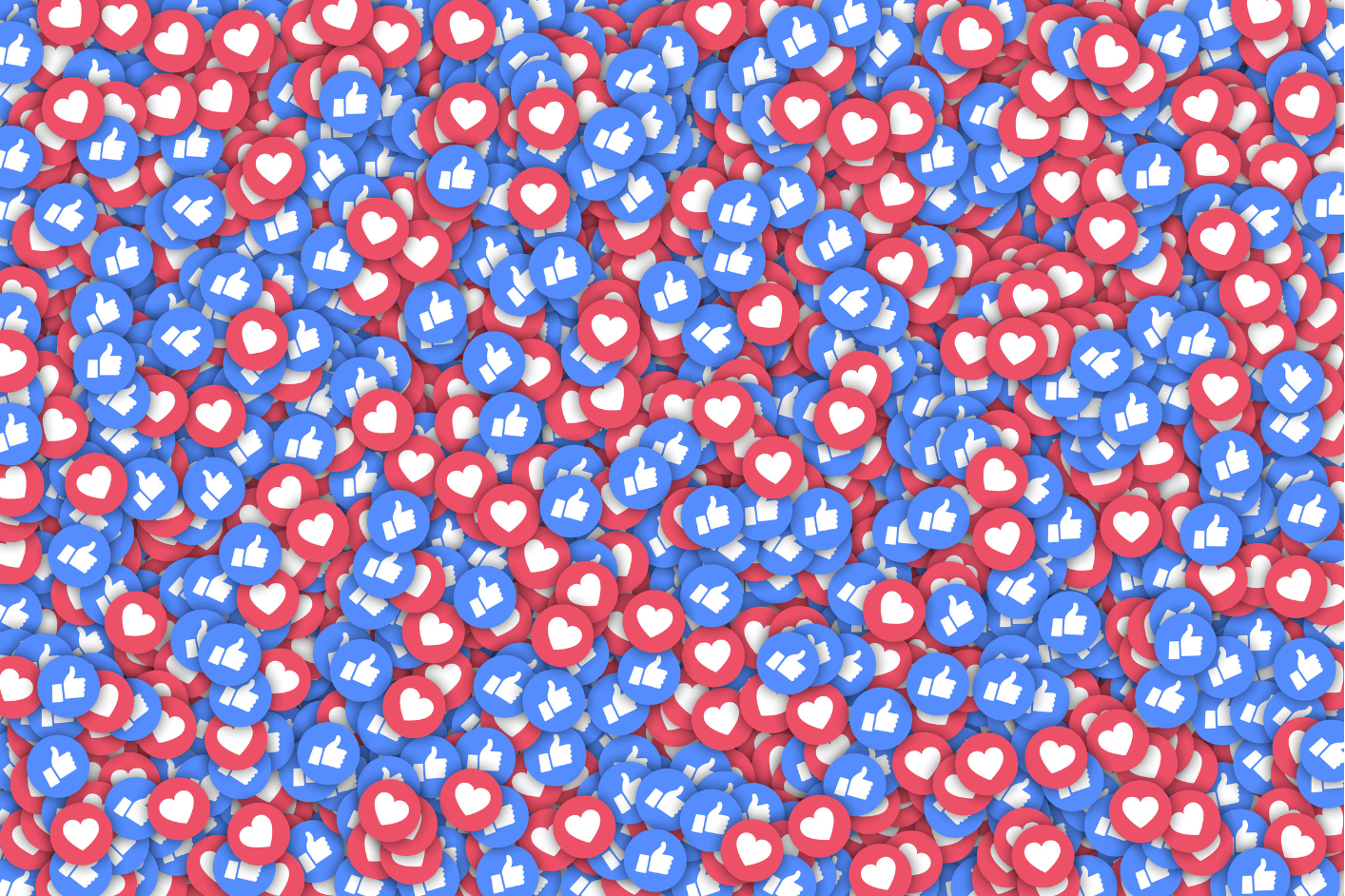Google my business is extremely important in showing your business to local customers or clients who are searching for your specific type of business or businesses with the keywords that you want to rank for. Learn how to use your free Google My Business to create listings that will stand out when customers search online.
Format: Classroom Learning or (over Zoom)
Course Fee:
Classroom Learning: AED 1699
Completing this course will help you:
- How to use Google My Business to reach potential customers
- The benefits of using Google My Business to manage your Business Profile(s)
- How to create and/or claim your Business Profile on Google
- How to make updates to your Business Profile on Google
- The ways you can use Insights to track customer interaction
- How to create a free, mobile-friendly website for your business in less than 10 minutes
What you’ll learn
Module 1: Engage customers with Google My Business
With Google My Business, getting your business information to stand out on Google Search and Maps is easier than you think. Learn how you can create a Business Profile that will help attract new customers and engage your current customers when they search for you.
Module 2: Claim your Business Profile on Google
Ready to get started with your Business Profile on Google? In this course, we’ll show you how to sign up for an account and verify your business. You’ll also discover how to link your account with Google Ads so you can take advantage of location extensions.
Module 3: Get your Business Profile verified
You have your Google My Business account set up, but before you can move forward, you’ll need to confirm that you’re the one who really owns the business. It’s a simple process, whether you have one location or a dozen. Learn about Google Business Profile Verification.
Module 4: Optimize your Business Profile on Google
You’ll learn how to update your business information, enhance your online presence, and discover how and when potential customers are interacting with your profile.
Module 5: Use tools to engage your customers
Learn how to expand your business’s online presence and interact with customers using Google My Business website builder, posts, and messaging.
Module 6: Manage profiles simply in bulk
We’ll help you navigate verifying business locations in bulk and cover how to power campaigns in AdWords using Google My Business Locations.
Get Enrolled Today for 1 Day Google Business Course!